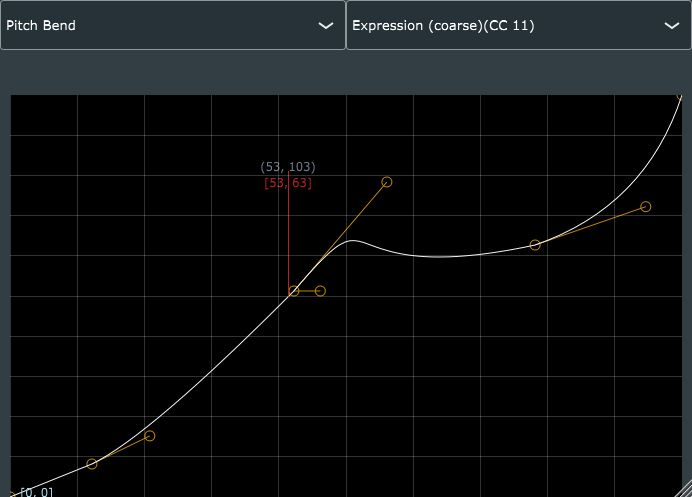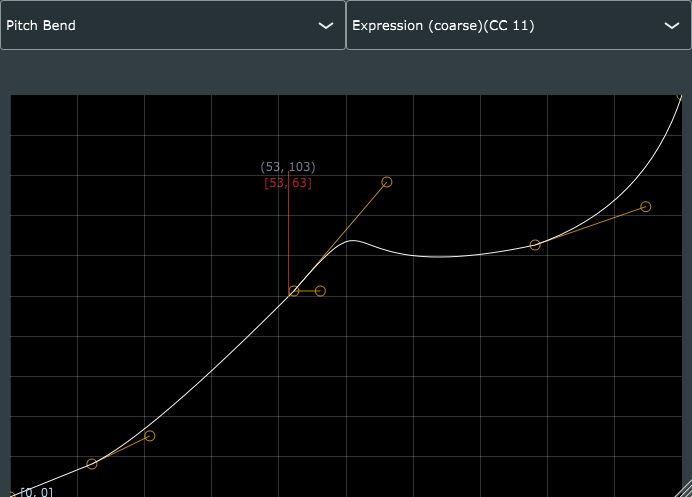
MIDI-Transformer
MIDI-Transformer allows you to transform and reroute incoming MIDI signals.
To use the plugin, place it somewhere in your VST chain and select an input source from the top-left dropdown, as well as an output destination from the top-right dropdown.
During playback, the plugin works as follows:
- Reads incoming MIDI values from the selected input source.
- Transforms those values using the specified transformation curve.
- Outputs the transformed values according to the selected output destination.
The plugin’s GUI will show a vertical line along the curve to indicate the last input value that was captured, and how it was transformed. To edit the curve :
- Move a node by clicking and dragging.
- Add a node by double clicking anywhere along the curve.
- Delete a node by right clicking on it.
- Change a node’s curve type by double clicking on it.
- This will cycle between the three curve types: Linear (default), Quadratic, Cubic.
Visit: MIDI-Transformer