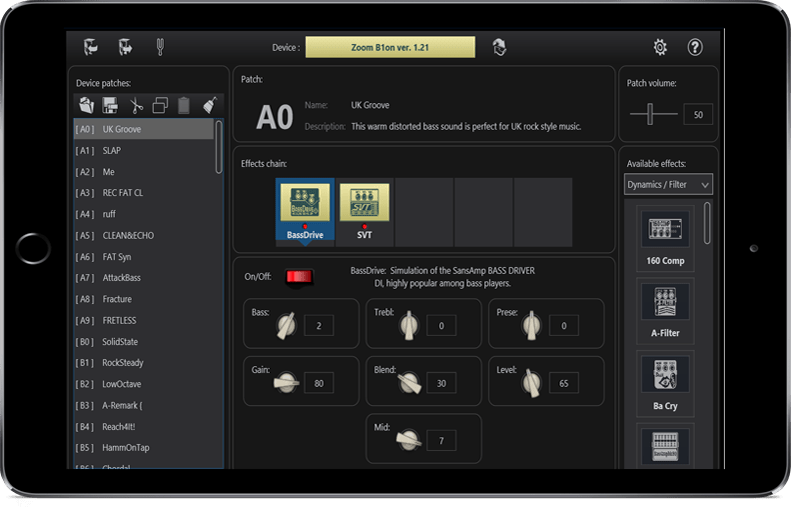
ToneLib Zoom
Best way to manage your Zoom processor
Tonelib Zoom is an easy-to-use application which allows you to see, change and save all the settings in your Zoom(r) guitar pedal through your computer. You can also create complete back-ups of all the tones in your device and go back to them whenever you like. You can even share your patches with others or use a cool patch someone else created.
Introduction
ToneLib Zoom is an application that is compatible with some Zoom effect pedals (see the Supported Devices list). Using this app, you can manipulate the pedal’s effects through your computer.
Important terms in ToneLib
The On/Off status and parameter settings of each effect are stored as “Patches.” Use the patches to recall and save effects.
Installing and launching ToneLib
- Download ToneLib Zoom from our website for the operating system that you are using.
- Follow the instructions that appear on screen to install the ToneLib Zoom on the computer.
- Click the ToneLib Zoom icon and launch the application.
How to start using
- Power on your Zoom device and check the firmware version on the boot screen.
- Use a USB cable to connect the supported Zoom device ( see list on right ) to your computer.
Windows users:
- If you connect to a USB port that is different from the one that you used when installing the Windows standard driver previously, “Driver Software Installation” window will appear.
- After a short time, the standard driver installation will complete.
The editor for the connected device will appear.
Screen overview – Editor
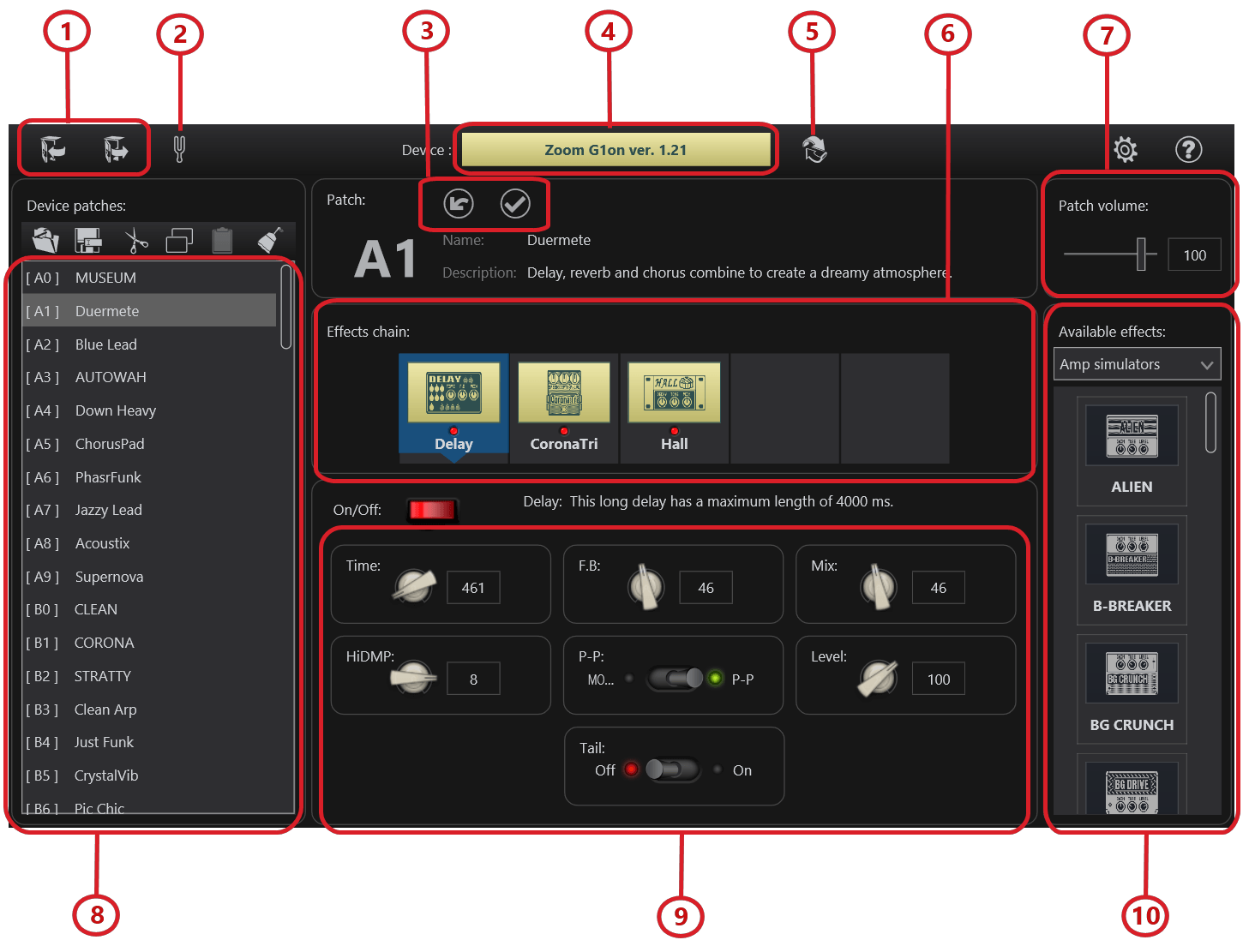
- Create/Restore back-up buttons.
- Pedal Tuner On/Off button.
- Undoing/Apply the last change to a patch.
- Connected device indicator.
- Re-scan devices button.
- Effects chain panel.
- Patch volume panel ( only G1x and B1x pedals ).
- Patch list.
- Selected effect controls.
- Available effects panel.
Using ToneLib Zoom editor
1. Click the patch that you want to edit.
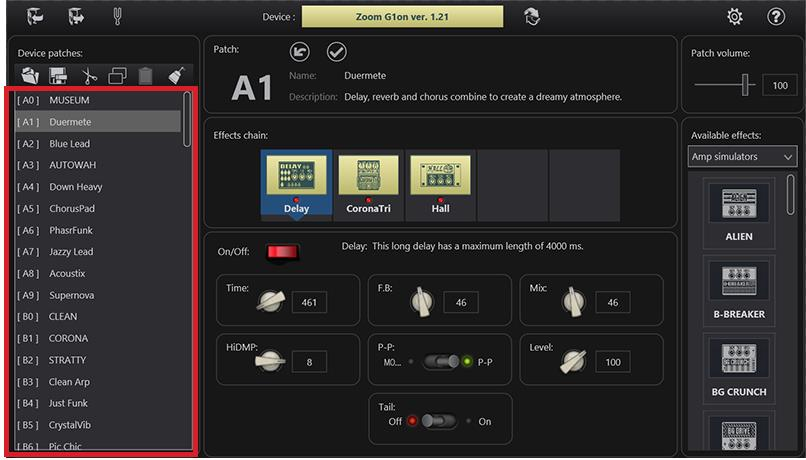
2. Edit the patch name and description on the ‘Patch’ panel.
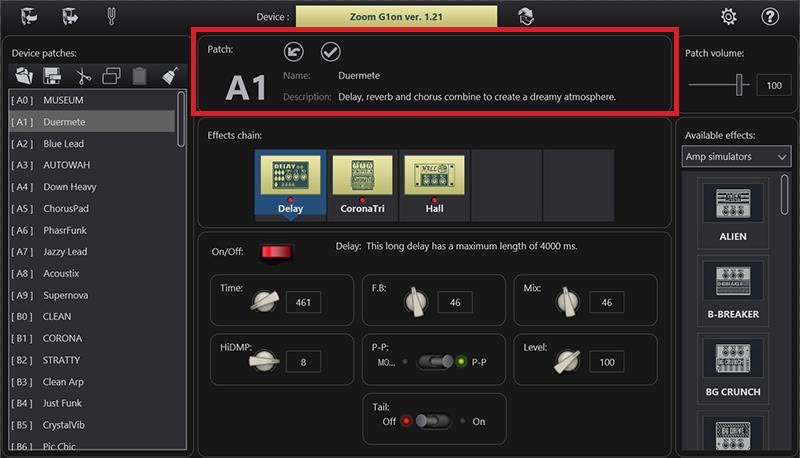
3. Drag and drop the effect that you want from the ‘Available effects’ panel to the “Effects chain” panel.

4. Specify the placement of the effects on the “Effects chain” panel by dragging and dropping existing effects.
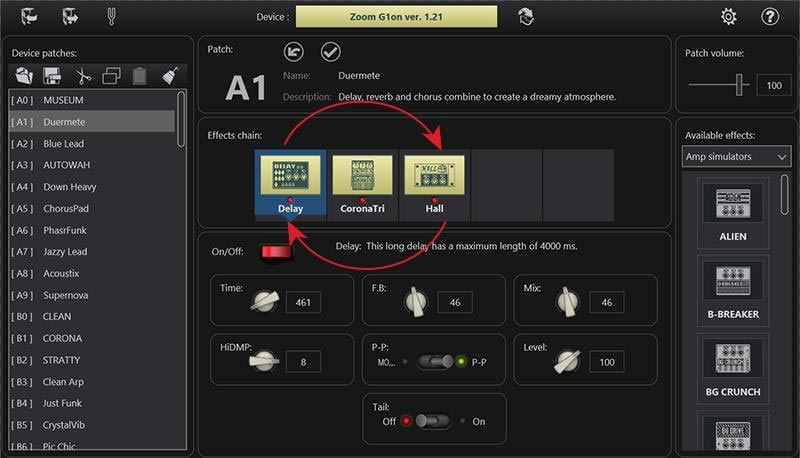
5. Remove effects by dragging them out of the “Effects chain” panel.

6. Click the ON / OFF button to toggle the effect activity.
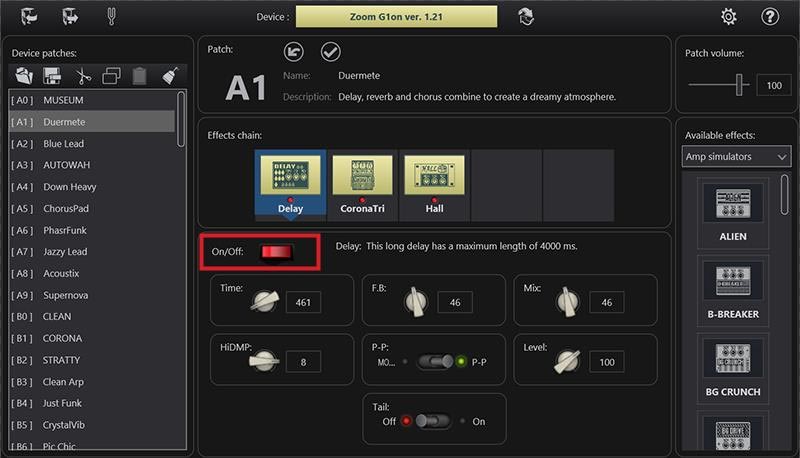
7. Edit the selected effect settings.
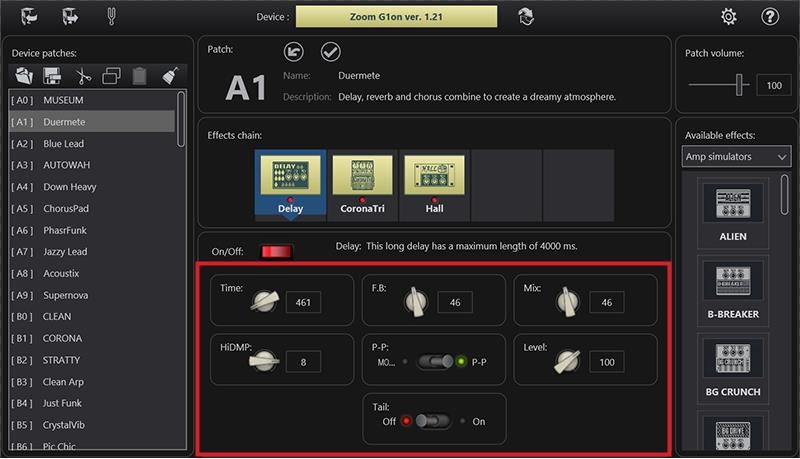
8. Adjust a patch volume (if available).
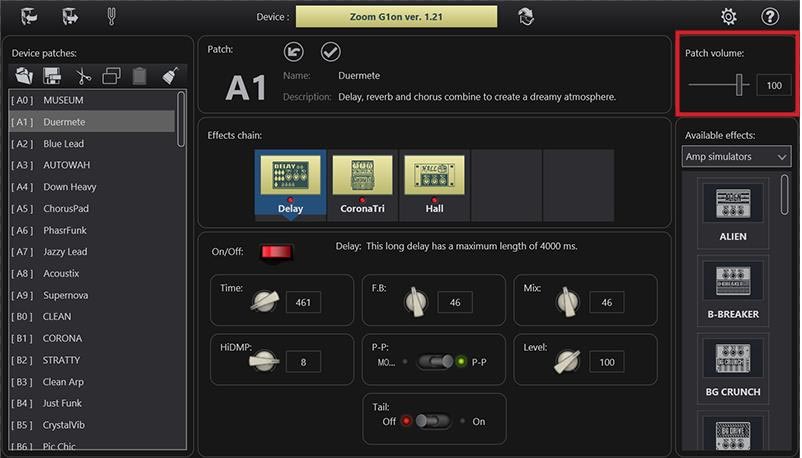
9. You can always undo the changes if you are not happy with the sound.
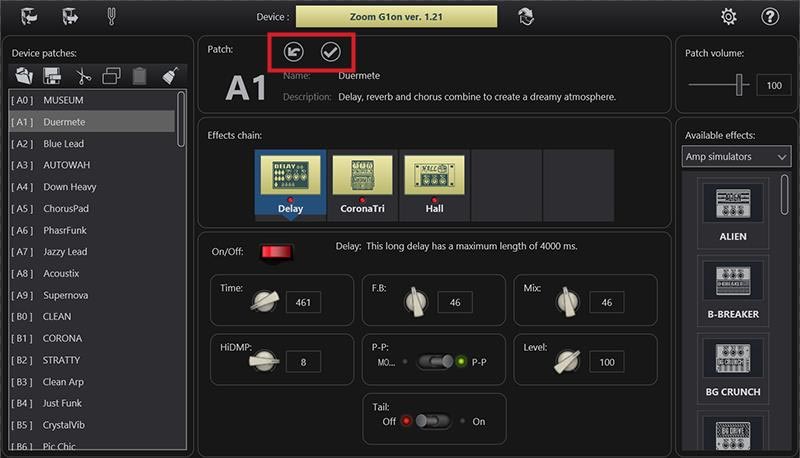
Visit: ToneLib Zoom