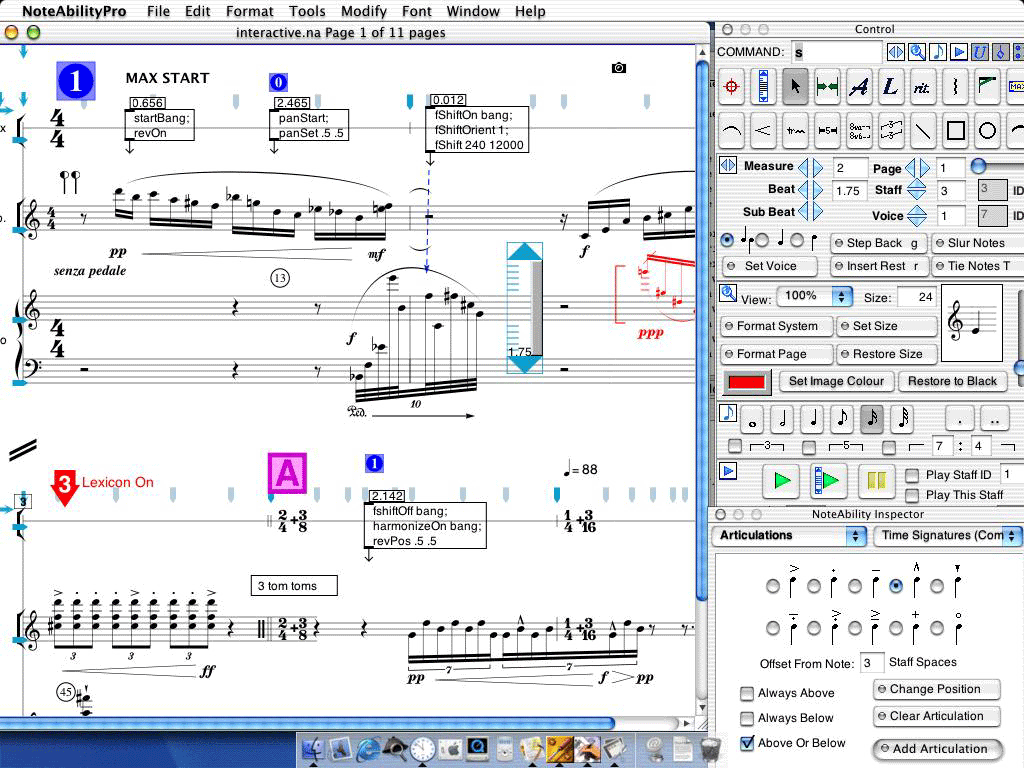
NoteAbility Pro
NoteAbility Pro is a professional music notation package for macOS developed by Dr. Keith Hamel at the University of British Columbia.
NoteAbility combines both musical intelligence and notational flexibility in a direct and intuitive graphical user interface. Notate anything from simple melodies to complex avant garde orchestral music, play the score on your MIDI synthesizer or using built-in instrumental samples and print a publishable copy of your score on any compatible printer.
The Standard Features of NoteAbility Pro are:
- Complete set of standard and extended music images (including graphical versions of most images that can be placed anywhere on the page).
- A wide variety of entry methods including mouse, on-screen keyboard, MIDI step time, MIDI real time and QuickScrawl (gesture recognition).
- No limits on score size, image size, number of staves, rhythmic complexity, chord complexity, beaming, tuplet groupings, etc.
- On-screen inspector for modifying the attributes of images and altering the layout of your score.
- Selection options include shift-selection and selection across multiple pages for efficient editing of your score.
- Drag and drop TIFF or PDF graphics from a library of custom images.
- Extensive import and export options.
- Automatic part extraction.
- Playback through MIDI and/or QuickTime.
- Complete on-line help (HTML and PDF).
- Unlimited number of pages per document.
- Unlimited page size (width and height).
- User-specified margins.
- Up to 40 systems per page.
- Up to 40 staves per system.
- Up to 16 measures per system (expandable after setup).
- Standard clefs (treble, alto, tenor, bass, soprano, treble-tenor, octave-bass, percussion).
- Variable number of lines in staff (1 – 6).
- Staff type (number of lines) may change at any location.
- Staff segments may be hidden at any location.
- Standard key signatures.
- All time signatures from 1/1 to 32/32 plus complex time signatures (eg. 1/4 + 3/8).
- Standard and custom braces on each system (including nested braces).
- Standard & custom barlines on each system.
- Staff labels (right or left justified in any font & font size).
- Automatic addition of pages as needed.
- Document display from 25% to 1000%.
- Adjustable page size.
System & Page Formatting Specifications:
- On-screen adjustment of all beat positions in all systems.
- On-screen adjustment of all margins, vertical & horizontal positioning of systems, vertical position of staves, vertical position of lyrics (relative to staff) & horizontal position of the staff labels.
- Re-position page numbers (locations, font, etc.).
- Re-position measure numbers (frequency of appearance, location, font, etc.).
- Change number of systems on the page.
- Change the number of measures in the system.
- Change the number of staves in the system (insertion, deletion, hiding & showing of staves).
- Change the size of any staff.
- Change key signature (all staves in the system or single staves).
- Change the time signature (automatic realignment of notes).
- Change the barline type and format.
- Change the brace type and format.
- Change clef (15 clefs available) at any beat location within the score).
- Add partial measures (e.g. upbeat measures).
Input Methods:
- Mouse input (image drags and note sounds while the mouse is down).
- On-screen piano keyboard.
- Step-time entry from MIDI keyboard.
- Real-time entry from MIDI keyboard (via MIDI Recorder).
- Quickscrawl entry (gesture recognition).
- Import of MIDI files, or GUIDO files.
Audio Specifications:
- Audio MIDI synthesizers and/or QuickTime.
- Audio during note entry (all methods).
- Audio during single note adjustment.
- Staves may be freely linked to outgoing MIDI channels.
- MIDI output can be mapped to 8 different banks (each of 16 channels).
- Programmable MIDI and QuickTime drum kits.
- Support for Inter-application MIDI connections.
- Tempo map can be specified for the score.
- Playback of individual staves.
- Playback of selected notes.
- Playback map allows repetitions of scores sections.
- Transposition of staves on input and playback can be specified.
Music Specifications:
- Complete set of standard music symbols (from double whole to = 128th notes and rests).
- Supports all accidentals (including quarter sharps and flats – which can be set to playback through MIDI).
- Simple graphics (rectangles, circles, lines in grayscale, filled or framed).
- Any image can be any size and any colour.
- Unlimited number of voices per staff (default set at 3).
- Unlimited number of notes per chord.
- Permits extreme rhythmic complexity.
- Flexible beaming of notes (e.g. across staves and barlines).
- Correct placement of notes in chord clusters.
- Correct placement of accidentals in chords.
- Correct vertical alignment of all music images.
- Correct beaming of notes (beam angle and vertical position).
- Correct system formatting according to a complex spacing algorithm.
- Automatic tieing of notes which exceed the measure duration.
- User can adjust the positions of accidentals, noteheads, stems, etc.
Text Specifications:
- Text can appear in any font, size, or colour and can be freely edited, copied and pasted.
- Header Text: is fixed on the page and appears on every page of your score.
- Page Text: is fixed on the page.
- Measure Text: adjusts to the staff and measure position.
- Max Text: for encoding Max messages.
- Lyrics: Are aligned to metrical positions and may have dashes and underscores connecting them to other lyrics or notes.
- Figured Bass Symbols: Allows standard figured bass symbols and dashes to other figured bass symbols.
- Text can be made global so that it is gathered by all parts during part extraction.
- Frames can automatically be drawn around text.
- Graphics (TIFF or PDF) can be dropped into text boxes.
- Individual format rulers are available for each text box.
- Unlimited number of verses of lyrics (leading between verses can be specified).
- Provides a user definable Text Library.
Editing Facilities:
- Image selection by graphical area or staff section across multiple systems and/or pages.
- Cut and copy of all selected images.
- Paste over, merge, and insert options.
- Paste to other NoteAbility documents or other applications via pasteboard (as NoteAbility, TIFF, MIDI, Score, EPS/PDF, or GUIDO).
- Can import EPS/PDF, TIFF, MIDI, Score and GUIDO via pasteboard.
- Local adjustments to the position of all images.
- Adjust secondary positions of images (e.g. length of stem, arc or slur, etc.).
- Change the point size of images (any image can be any size).
- Beam note groups (by beat or by group).
- Automatic insertion of rests.
- Transpose notes by interval or key.
- Shift images from one voice to another.
- Flip stems of notes.
- Flip direction of ties.
- Add accidentals to notes.
- Add and remove ties from notes.
- Merge tied notes into a single note of greater duration.
- Form and alter the display of tuplets (showing bracket, ratio etc.).
- Merge multiple rests into a single rest.
- Add & remove articulation markings from notes.
- Modify the duration of notes and rests.
- Change notehead type.
- Change playback velocity and duration.
- Edit tie shape.
- Increase the value of notes by eliminating following rests.
- Reduce the duration of notes by converting to a note and a rest.
- Change beam format (can contradict the rhythm values if desired).
- Change line width and type (20 line types to choose from).
- Part extraction of specified staff into a new editable document.
- Undo is available for most editing operations.
MIDI Recording Specifications:
- Sixteen (16) channels of MIDI recording.
- Built-in metronome (supporting standard meters).
- Adjustable metronome speed.
- Reads standard MIDI files.
- Reads NeXT .score files.
- Quantize at standard rhythmic values.
- Re-quantize of recorded or imported data.
- Insert into score at any location on any staves or voices.
Control Panel Specifications:
- Displays the current command.
- Allows selection of current tool (and corresponding cursor).
- Allows Entry Cursor to be moved by measure or beat.
- Allows movement through pages.
- Specifies tuplets (triplet, quintuplet or user defined).
- Indicates current measure, beat position, staff number and voice number.
- Indicates starting position of playback and current tempo.
- Indicates last undoable operation.
File Specifications:
- Unlimited number of open documents.
- On-screen toolbar allows access to most panels and many editing operations.
- Standard Open, Save, and Save As menu commands.
- Imports .MIDI, .MID and .score files (through MIDI Recorder).
- Imports GUIDO files which can be pasted directly into an open document.
- Exports .MIDI, .score, NoteWriter (Macintosh), Max qlist, Max explode, EPS/PDF, JPG, GIF, PICT, and GUIDO formats.
- Loads and saves score templates.
- Loads and saves text libraries.
Printing Specifications:
- Uses a customized Page Setup panel which allows you to set reduction size, margins, paper orientation, and print location on paper.
- Prints to all compatible Mac OS X printers.
- Saves documents in PDF or EPS format.