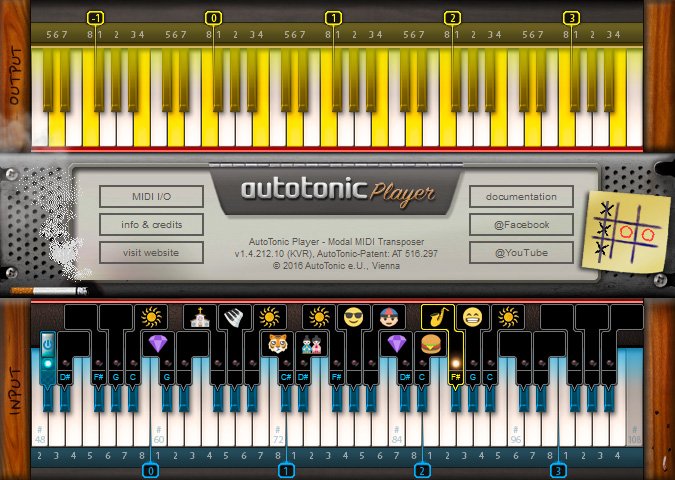
AutoTonic Player
- Full & unlimited modal transposing experience.
- Countless of scale/tonic combinations feasible.
- No authorization required, no time restrictions.
SETUP (Recommended) :
- Create a virtual MIDI port on your computer*.
- Select your INPUT device in “MIDI I/O”.
- Select your ‘virtual MIDI port’ as OUTPUT in “MIDI I/O”.
- Set your ‘MIDI port’ as the only (.) input within your host app.
In AutoTonic hit SPACEBAR (=POWER On/Off) to get started …
*Win users may should search for “free virtual MIDI driver”
*Mac users should “create a IAC MIDI port” on their system
Visit: AutoTonic Player
